價格:免費
更新日期:2018-12-21
檔案大小:11.5 MB
目前版本:1.31
版本需求:需要 iOS 12.0 或以上版本。與 iPhone、iPad 及 iPod touch 相容。
支援語言:英語
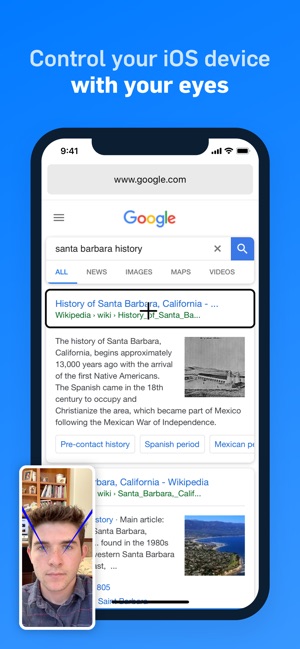
Hawkeye Access only works on devices with a TrueDepth camera (like the iPhone XS or new iPad Pro).
Hawkeye Access lets you control your iOS device using your eyes. Browse any website, hands-free, all through eye movements.
Using the TrueDepth camera, Hawkeye Access brings gaze control to iOS without the need for any additional hardware. Intuitive interaction methods make it simple to control your device using eye movements. For people with motor impairments, this makes browsing the web much easier.
Hawkeye Access works with any website. From Instagram to Google to Youtube, this opens up countless possibilities.
How it Works:
- The cursor shows where you’re looking on the screen.
- Just look at a button or link to highlight it.
- Select it by smiling, blinking, or holding your gaze.

- Scroll by looking at the edge of the device.
- Go back by looking at the left side of the device.
- Return to the home screen by looking at the bottom right corner of the device.
- Dictate searches and text fields.
Customizable:
- Adjust sensitivity.
- Pick selection mode.
- Configure timing.
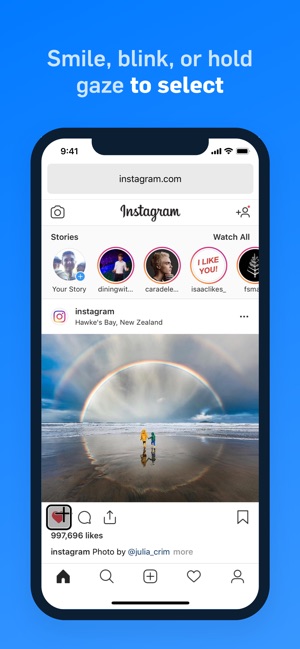
For the best performance, use Hawkeye Access while sitting down and try to keep your head and device still.
If you have any issues calibrating eye tracking or browsing particular websites, email us at access@usehawkeye.com. We’re always looking to improve!
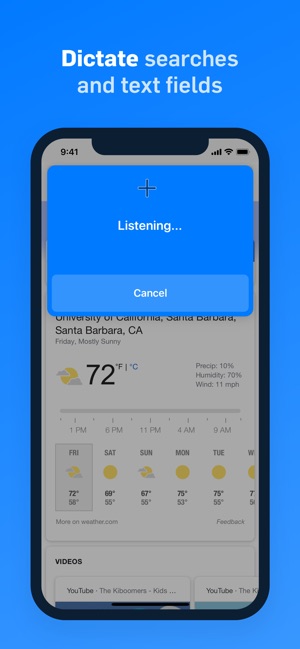
支援平台:iPhone, iPad
